Learn about the project genre
Launching a Writer’s Universe project from the assignment page starts you in the About the Genre stage. Your project begins with a short video introducing Writer’s Universe.
Introduction Videos
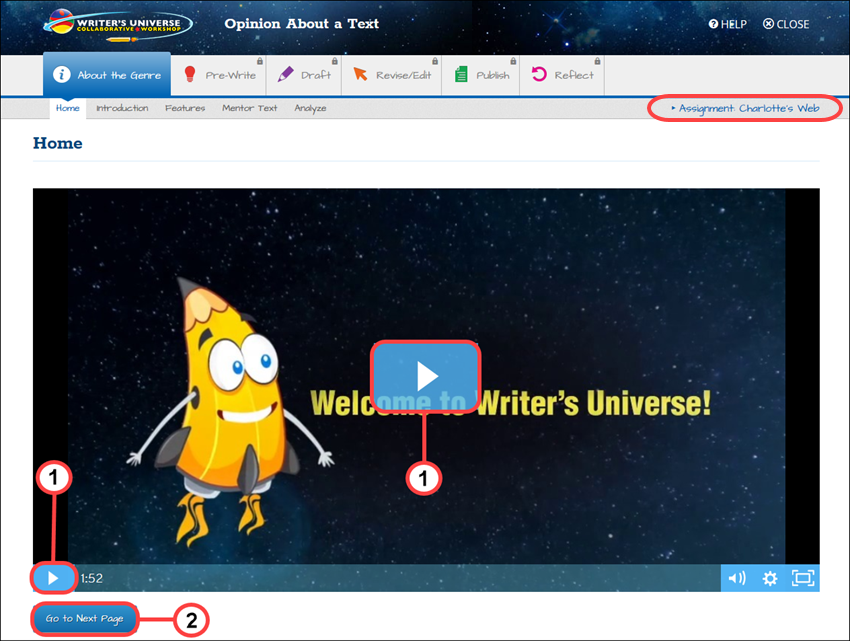
- Click the Play button in the middle of the screen or in the lower left corner of the video player to watch the Writer’s Universe introduction video.
- Click Go to Next Page to move on to the genre-specific introduction video.
- Click Go to Next Page to move on to the next step.

|
The assignment name appears on the right side of the screen in the gray header area. Click it at any step of the project to read your teacher’s instructions for the assignment. |
Genre Features
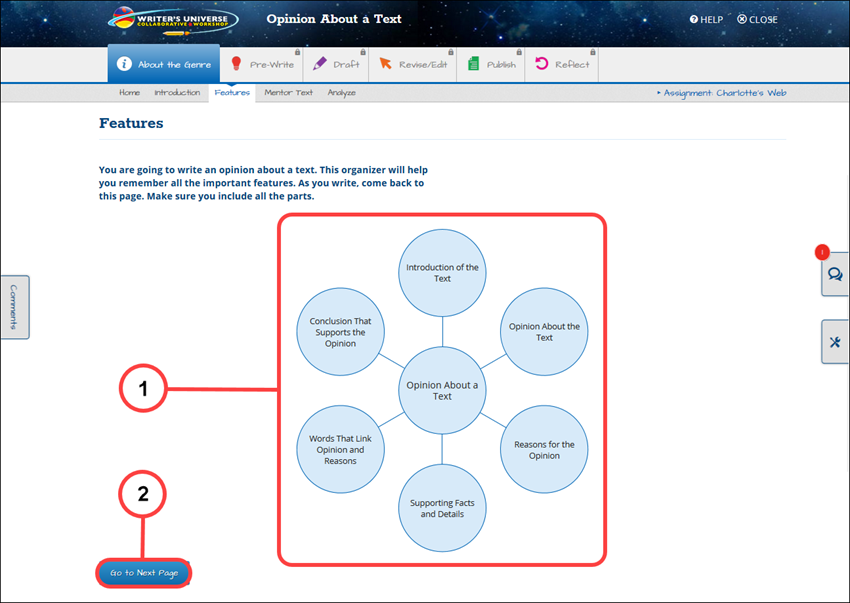
- Read the details in the web organizer summarizing the major features of the genre. These are genre features you’ll want to include in your own project.
- Click Go to Next Page to move on to the next step.

|
You can come back to the organizer and use it as a reference at any time during your writing project. |
Mentor Text
The Mentor Text is a great example of a student’s writing project that expertly uses the genre features outlined in the organizer.
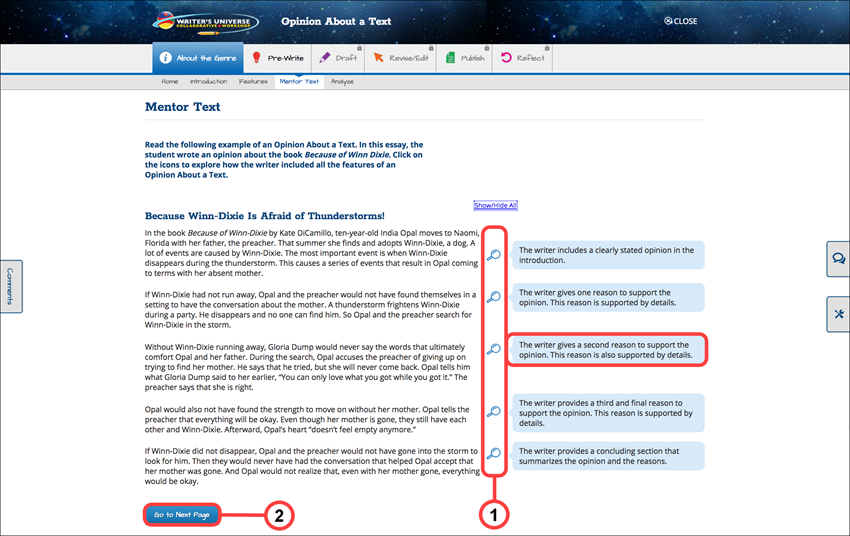
- As you read the Mentor Text, click the magnifying glasses to the right of the text to learn more about the genre features used in the text.
- Click Go to Next Page to move on to the next step.
Analysis Activity
Practice your understanding of the genre’s features by completing a short activity.
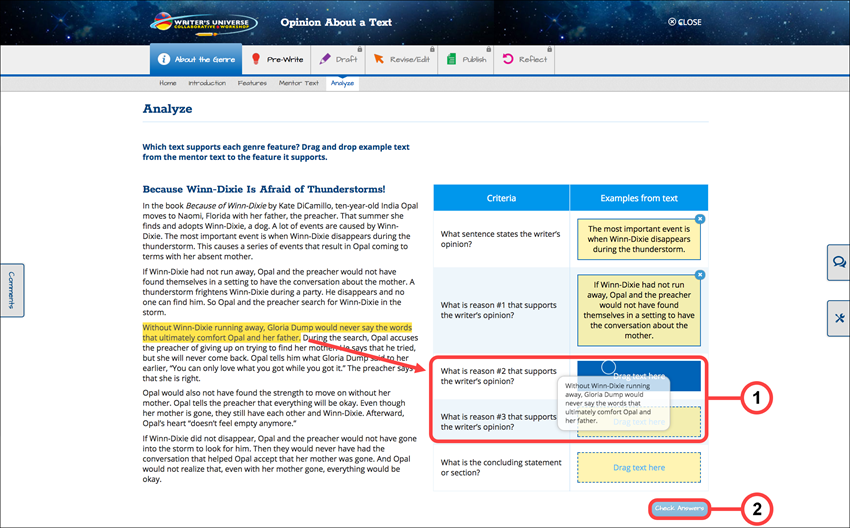
- Click, drag, and drop sections of text from the Mentor Text on the left into the boxes on the right.
- When you’ve completed the activity, click Check Answers.
- If one or more of your answers are incorrect, they will appear highlighted in red. Choose a different text section in the Mentor text to drag and drop into the red boxes. Then click Check Answers again. Repeat until all your answers appear green.
- When all answer boxes are green, Click OK when the Great Job! message box appears. Click the Go to Next Page button to get the next message, then click Let’s continue to enter the Pre-Write stage and start brainstorming.
Last Updated: June 30, 2022
